How to make password managing less burdensome
· 2 min read
Most of us tend to just use whatever "default" that technology offers. If you are like me, they are saved everywhere; some saved in Chrome browsers, some in other browsers, some in password managers.
So here is how you make that expriences less painful.
- Use a passkey if available; eg. Google, Microsft, AWS, Cloudflare, Github, Whatsapp etc
- If not, make sure 2-factor is enabled for security
- Use a good password manager app for one source of truth. But do make sure it offers 2-factor, security keys so that it can be the one source of truth
- Then this step is the one I just realized I could do to ease my pain. You need to make sure your password manager is the only password manager that manages all the passwords. As you add more password managers such as Apple's new passwors, Microsoft Authenticators, the default setup would turn on everything. And that's when the chaos begins. So go to iOS settings, search for "Default Apps" then just check your chosen password manager; in my case, it's Bitwarden.
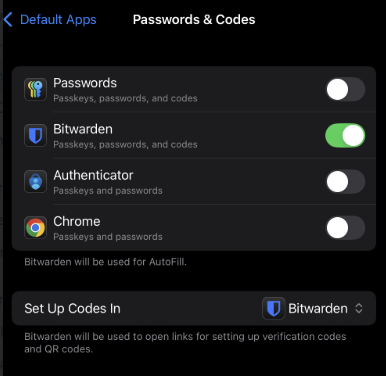
note
You can export your passwords from your browsers and import them to your password managers. You should do that if you want to keep all of your passwords in one place.